Photo Altering - Black & White Photos
by Karin McMahon
Give your photos a unique look using Lumiere® and Pearl-Ex® to spruce them up!
Supplies

- Pearl acrylic paint (Lumiere™ Pearl White used here)
- Pearl Ex™ in several colors
- Watercolor brushes (medium and large)
- Background Stamp of choice
- Classic Ink Pad
- Glossy Cardstock
- Mixing Palettes
Step-by-Step
-
Step 1
Print your picture in black and white on glossy cardstock.
Notes: Although there is a difference in quality when printing photos on SU glossy cardstock vs. photo paper, SU glossy cardstock works just fine for this application.
Keep a cup of water handy to keep your watercolor and stipple brushes in to prevent them from drying out in between applications. (Lumiere dries very quickly!)
-
Step 2
Mix your Pearl-Ex™ with Lumiere™ in your mixing palates. Pour plain Lumiere™ in another palate.

-
Step 3
"Re-color" your picture with your medium watercolor brush using Lumiere™ mixed with Pearl-Ex™.

-
Step 4
Smooth Lumiere™ over entire card using your large watercolor brush.

-
Step 5
Stamp over image with background stamp (I used the script stamp from Botanicals).

-
Step 6
Stamp again with an extra word stamp if desired. Use Lumiere™ and Pearl-Ex™ mix applied to stamp with watercolor brush. Embellish word with MicroBeads (I used "LOVE" from the "Peace, Joy, Love" stamp in All Year Cheer I).
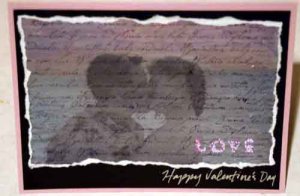
Your Turn
You've seen the tutorial, now you try it! We've got a section of the gallery set aside for Photo Altering - Black & White Photos. Try this technique, then upload your artwork to the gallery. Show us your creations!
***Please note - Internet Explorer/Edge is not a supported browser, and will not allow you to see the videos. Please use Chrome, Firefox or Safari to view our tutorial videos.

Questions and Comments
We'd love to get your feedback or questions. Leave your comment below.
It's the pearl White Lumiere. Stampin' Up! used to sell it. You can find it in hobby and online stores.
got to try it!!
Page 1 of 1 pages